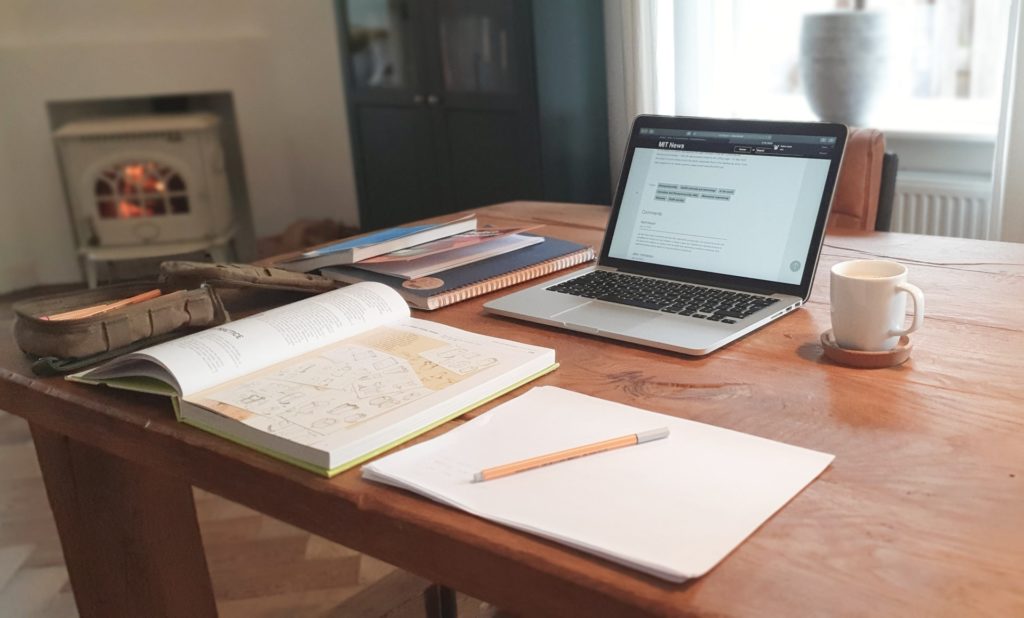The Covid-19 global pandemic has shattered many certainties, routines and institutions, and it remains to be seen how they will be rebuilt, if and when we return to some form of normality (if “normality” will have any meaning in the post-pandemic world). One thing that has been drastically affected is the world of work, and especially office work; working from home, so long the dream for many, has become a swift and unexpected reality for a majority of the workforce. Even if there is no second wave and even if this is the last pandemic we see in our lifetimes (something which seems ludicrously unlikely), many people’s routines have been changed forever. Numerous companies and individuals have acknowledged the benefits of home working and intend to keep them; Facebook, for example, has declared its intention to keep at least half its workforce on home working for the foreseeable future, and where Silicon Valley leads, the rest of the world often follows.
If home working is to become, in the overused phrase, the new normal, it’s time for many of us to start thinking about our home offices and what we need to do to provide ourselves with the optimal working environment. A laptop on, well, a lap, on the sofa is fine for the occasional sick day or emergency weekend work, but something more permanent needs a little more than that.
Firstly, and obviously, you need to think about your computer. Many people have work-provided laptops, but equally many are expected to use their own equipment. This could be the excuse you’ve been looking for to upgrade, but rather than rush straight for the gaming machine of your dreams, think about what work actually demands. What operating system does your company use – it might not be sensible to buy the latest shiny Mac if you’re going to end up having to try and configure Windows on it.
What about peripherals? A wireless keyboard and mouse that can be swiftly removed from your desk can be very useful if you’re sharing it with a small person who needs space for their homework. An extra monitor could be a godsend if you’re doing a lot of Zoom or Teams calls, so you can keep the documents you’re discussing open and accessible without having to try and split your screen and squint. Other peripherals worth thinking about are a USB hub if you’re going to have to connect more devices than usual to your machine, and possibly even a battery backup that can keep you working if (as was threatened but hasn’t yet transpired) a shortage of workers causes power outages. Finally, for peripherals, a good noise canceling microphone/headset has the dual advantages of leaving you hands-free during meetings and cutting out the latest “discussion” about whose turn it is on the Xbox.
Once you’ve got your equipment set up, you’re going to need to think about how you’re connected. Who’s paying for your Internet, and will the demands of work send you over your limit (remember “limitless” broadband often comes with a caveat about reasonable use – check with your supplier that you won’t be getting nasty surprises)? Find out if your employer is prepared to pay some or all of your bill. If it’s possible to upgrade to faster and more reliable broadband, this could be the time to do it; if you keep dropping out of client calls or virtual meetings, it doesn’t look good and could ultimately damage your status at work or your client income. Don’t forget that, if you are dealing in confidential information, hardwired Internet is more secure than Wi-Fi, in fact some companies insist on it. For the same reason, you might have to consider working through your home phone line instead of taking business calls on your mobile.
Finally, don’t forget about your physical health. Stick to the same working hours you would in the office, and don’t let yourself be wheedled into doing more on the basis that “well, you’re saving two hours a day in commuting time” etc. Give yourself the same sort of breaks you would at work; it’s very easy without a routine just to keep plugging away, and that’s not good for your health or for work quality. Think about the way your workstation is set up and any physical problems it could cause you; if you were asked to work all day sitting on a wobbly kitchen stool in the office, you’d be straight on to human resources, so don’t do it at home. If you don’t have a good orthopedic chair available, get one; those of us over 50 can tell you that your back will thank you in the long run!