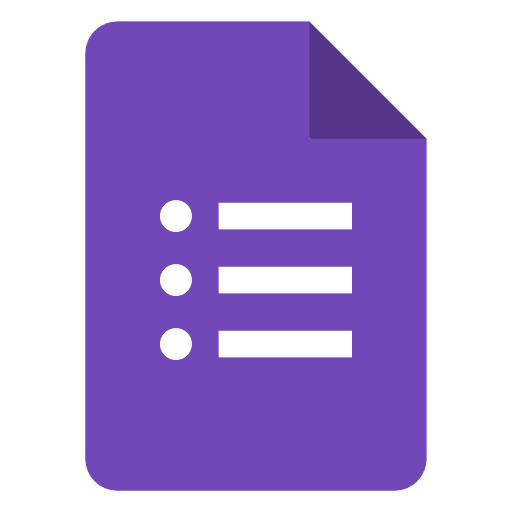Being “on the cloud” is the phrase used for when you are using software over the internet instead of using software that is on the computer in front of you. You are more than likely familiar with the standard arrangement of having a server, most likely located within your companies office. You may have seen […]
Continue reading